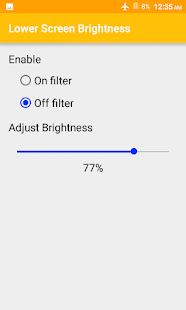Lower Screen Brightness
Reduces screen brightness thanks to smart filter
- Category Health
- Program license Free
- Version 1.0.1
- Size 3 MB
- Works under: Android
- Program available in English
- Content rating Everyone
- Package name mananpa.low.screenbrightness
-
Program by
Mananpa Apps
Cerro de los Santos #8 Los Mochis, Sinaloa, México.
Lower Screen Brightness is an efficient Android application aimed at providing a user-friendly solution for managing the brightness of your device's screen.
Overview
Lower Screen Brightness is a user-friendly app that allows users to effortlessly modify the brightness of their device's screen. This app is an ideal choice for those seeking a straightforward and efficient way to adjust screen brightness. The interface of Lower Screen Brightness is simple and intuitive, featuring a sliding bar on the main screen that enables users to alter their screen's brightness level.
Functionality
The Lower Screen Brightness app not only allows users to adjust brightness but also provides two buttons to enable or disable a brightness filter. This feature adds to the app's usability, making it a convenient tool for managing screen brightness. The ease of use that Lower Screen Brightness offers sets it apart from other similar apps.
Unique Features
One of the key features that makes Lower Screen Brightness stand out is the ability it offers to reduce the screen's brightness to a level lower than the limit imposed by the smartphone. This feature can be particularly useful for users who occasionally require their screen to be extremely dim.
Conclusion
In a nutshell, Lower Screen Brightness is a highly functional app that provides a quick and easy way for users to control their smartphone screen's brightness. It offers unique features that cater to user preferences and needs while maintaining an intuitive and user-friendly interface.
Pros
- Easy to use interface
- Allows adjusting brightness below smartphone's limit
- Features a convenient brightness filter
Cons
- No additional features beyond brightness control
*New design